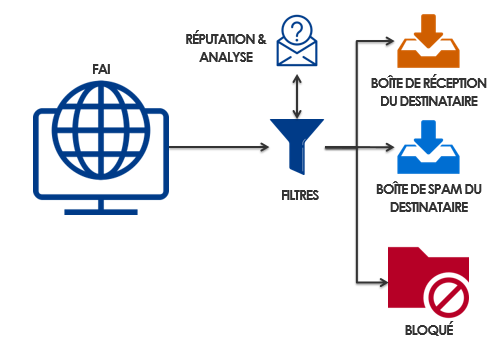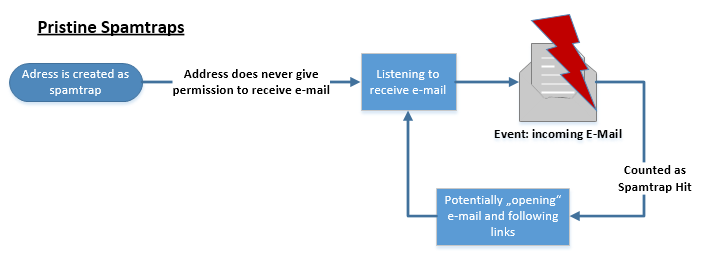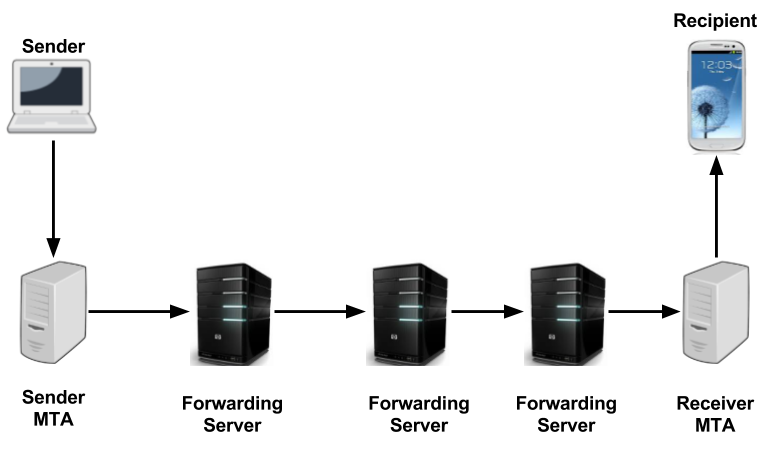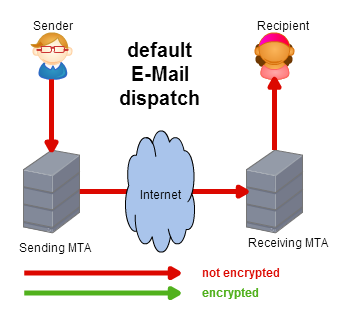For most marketers, open rate is one of the most important metrics. But why is this the case? And how is open rate mesured? Are high deviations between the different ISPs (e.g. Yahoo, Hotmail) a reason to worry?
In December 2013, GMail announced an interesting update: Image Caching was introduced. Per default, images should be displayed (instead of suppressed as before). For security reasons, images should be scanned for malware , therefore caching was a necessary measure to be taken.
A tracking pixel is a transparent image of 1×1 pixel size. With it’s help, openings and META-data like geo-location can be tracked.