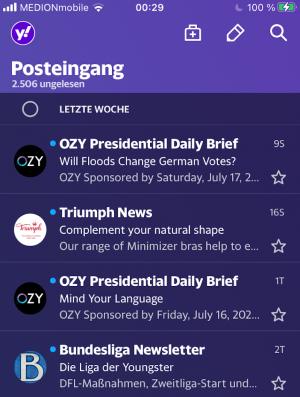On Monday, 12th of July 2021, Google officially announced the start of BIMI (displaying sender logos) to the public. We will tell you, what needs to be done to get BIMI actually displayed.
1. Setup DMARC
First of all, you need to create a DNS entry of type TXT at the location _dmarc.<domain>. It may look like this:
$ dig +short _dmarc.deliverability.tv txt
"v=DMARC1; p=reject; rua=mailto:[email protected]"Important is, that the required policy (p=) for BIMI is “quarantine” or “reject”. If you start with DMARC, please set “none” in the beginning and monitor your incoming reports first. Once you’re confident, that your mail is authenticated correctly, you may update the record.
2. Register a logo
While Verizon only requires you to send a high amount of volume with a good reputation, for GMail this won’t be enough. GMail does only display the logo, if it is an officially registered brand mark. And even worse: you have to prove that with a certificate (“verified mark certificate, VMC) that comes along with cost around USD 1000 per year. Maybe that’s the point to stop reading this post having understood, that BIMI is only for the big boys.
Anyways: if you have a registered logo and are fine with the certification cost, you can move forward with creating a vector graphic (.svg format, square dimensions) out of it. Along with that logo file, you can register the VMC. At the moment, digicert and Entrust are offering VMCs.
3. The BIMI record
Last step is to create the BIMI record itself. It’s again a simple TXT entry at the location: default._bimi.<domain> with the value: "v=BIMI1; l=<logo url>; a=<vmc url>;". Sample:
$ dig +short default._bimi.deliverability.tv txt
"v=BIMI1; l=https://deliverability.tv/wp-content/uploads/2020/12/DeliverabilityTV-BIMI-LOGO.svg; a=;"Where’s your VMC, you may ask? Well, our logo is not a registered image mark and secondly, I’d spend 1000$ for sure with something else than a VMC for deliverability.TV. We don’t have the audience (yet) either, so .. well, you can’t have everything in life, can you? An empty a= value is totally fine, but GMail will not display your logo without a certificate.
So what?
That’s it in fact.
Mail receivers will see your sender logo instead of just the initial letters or an empty circle next to the sender name from now.
It may attract more audience.
It may provide a higher level of trust (there’s other opinions about that point, I know).
It looks more professional.. and nice.
It’s an option.. What’s your opinion about it?