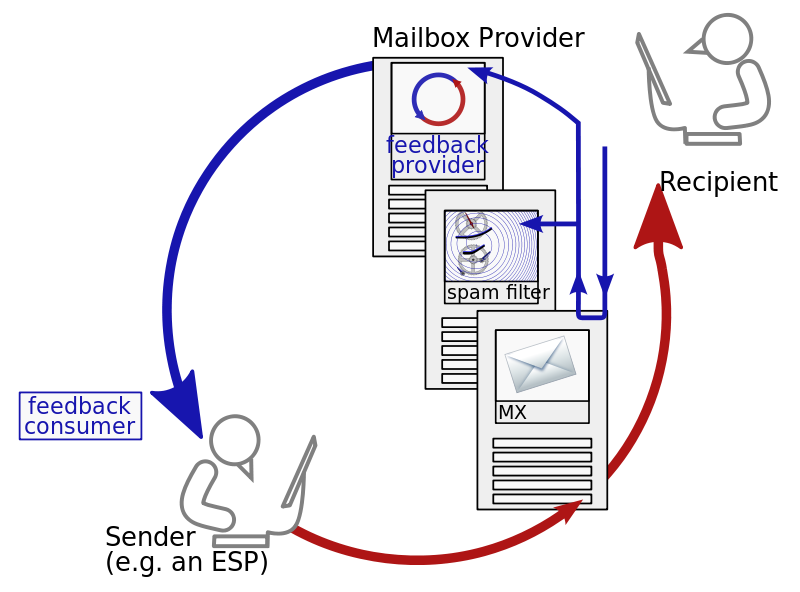Lesson 7, Feedback Loops (FBLs)
More often or not, we complain if we receive unsolicited emails. We can complain in many forms.
Typically with emails we’d hit the ‘spam’ button and let that manage itself, we may even delete the emails or unsubscribe manually, although that is a labourios task, as even the best filters let spam get through. So we’d simply be wasting time by doing this.
Thats where feedback loops come into play, also known as an ‘FBL’ these are used to process user complaints.
What is a feedback loop?
A feedback loop in email form is a process of managing complaints from mailing list members or ISP users, inbetween ISP and ESP, or any source who has enrolled into a feedback loop. See more information here.
When a user complains by hitting the spam button, information is then collected by the ISP.
The ISP, eg: Gmail, looks at the following:
– User email address of complaint
– Time of complaint
– Sender from domain + IP of the source of the email
– The HTML/text part creative
– Campaign id of the complaint, or message id so this can be used to trace back the source
Once the ISP has collected this information, the process of the feedbackloop can then take place. One important piece of information is that the ESP, or bulk sender needs to be enrolled into the FBL membership; this is for many reasons, most importantly to ensure this process of feedback is not abused and used to gain an advantage or to deviate from the purpose of its existance, eg: not to help spammers become better spammers.
This information is then passed onto the ESP, where they can decide what to do with it.
As we have learnt previously, it’s important that retention senders and any bulk senders in general do what they can to protect their reputation. If someone complains, lets respect that and deal with it appropriately.
The ESP can then decide to unsubscribe or to prevent the complaints email address from receiving more unwanted email. Using this information it’s also very useful to use for reporting purposes, such as: what is a senders complaint rate? This information can be used to help identify senders that are abusing the rules, the clients that perhaps obtain their data illegitimately. The complaint rate can be used as a benchmark to judge a clients practices and to evaluate also the quality of their data. High complaint rates can reflect that perhaps users are not receiving what they signed up for, or perhaps they never signed up in the first place.
Important things to know:
See here for the full recommendations for a complaint feedback loop by the IETF, RFC: 6449
Existing feedbackloops
See here for a full list of existing FBL’s and also more information regarding sign up
Summary of a feedback loop:
In order to maintain a good reputation in the email deliverability world, we must respect user complaints. The best thing to do is to check the top list of domains in your database and to check if the ISPs on this list have a FBL, the next thing is to find out if you are enrolled into this or not, make it your business to know this, if not, why not? Complaints tell us a lot about your databases, good or the bad. Respect the rules of the ISP, keep your complaints low and maintain a good reputation.
Please go to Lesson 8, Blacklists.